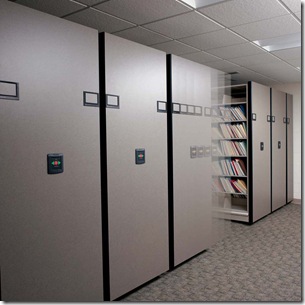Not too long ago we surveyed users and purchasers of mobile storage systems to find out what they value most in a compact mobile storage system. One of the top three responses was “ease of use.”
So, we set off to develop the simplest user interface possible for a powered mobile storage system. We came up with this (see photo to the left) control interface. It has three simple buttons. Move Left, Move Right and Stop. It also has simple, easy to understand light indicators. A green light indicates that the system is “Ready for Use.” A red light indicates that the user needs to check the open aisle to make sure it is clear before accessing the system.
We believe this is really as intuitive and uncomplicated as it gets. There are times, however, when a user may want the ability to take more control over their mobile storage solution. So…the design challenge… How do you maintain the ease of use of this simple control while allowing the user to assume complete control over the many features that the Eclipse Powered System has to offer?
The result…the Space saver touchpad with display and audit trail. This new control offers the same intuitive buttons, indicators and appearance as it’s more basic cousin, at the same time offering the user complete control over the more advanced operational features of their system.
The backlit LCD display provides the user with status information and guides them step-by-step through the intuitive menu choices in English, Spanish and French languages.
Oh, I forgot to mention that one of the top five responses to our survey of users was “security.” Here’s where this touchpad control really shines.
You can configure up to 512 unique user PIN numbers each with individually assigned permissions. You can control who has access to what materials at what time of day, day of week, etc.
The touchpad even maintains a log of who did what and when. We call this the “Audit Trail.” You can download the audit trail data to your PC and even import the data into Excel for tracking and reporting.
So…when would you want to choose the touchpad control? When you need to…
- Protect sensitive materials from access by unauthorized persons,
- Achieve personnel accountability via audit trail capabilities, or…
- Enhance workplace efficiency with easy-to-read display prompts and easy access to numerous Eclipse Powered System features.
The touchpad control is compatible with all new and existing Space saver Eclipse Powered Systems. For additional information contact us at [email protected] or toll free at 1-800-803-1083